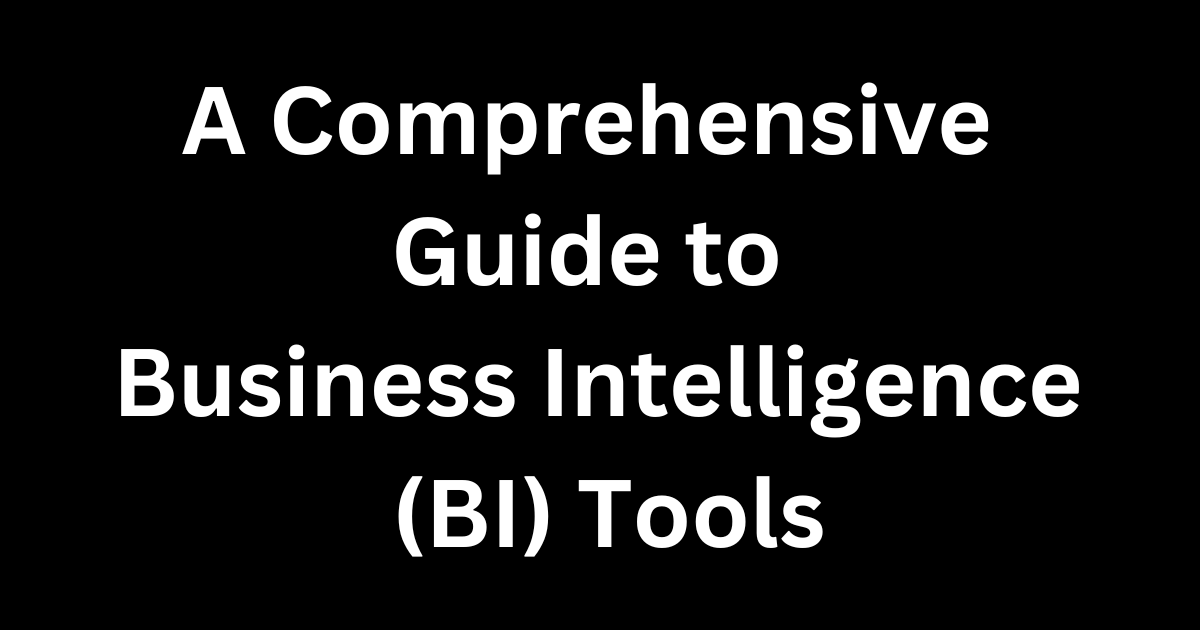In today’s data-driven world, businesses generate and collect vast amounts of data from multiple sources. Effectively leveraging this data can provide valuable insights, drive better decision-making, and ultimately lead to business success. Business Intelligence (BI) tools enable organizations to transform raw data into actionable insights through data analysis, visualization, and reporting. With the rise of digital transformation, BI tools have become essential for companies looking to stay competitive and make informed decisions.
In this comprehensive guide, we’ll explore what Business Intelligence tools are, their key features, types, benefits, popular platforms, and how organizations can make the most of them.
What are Business Intelligence (BI) Tools?
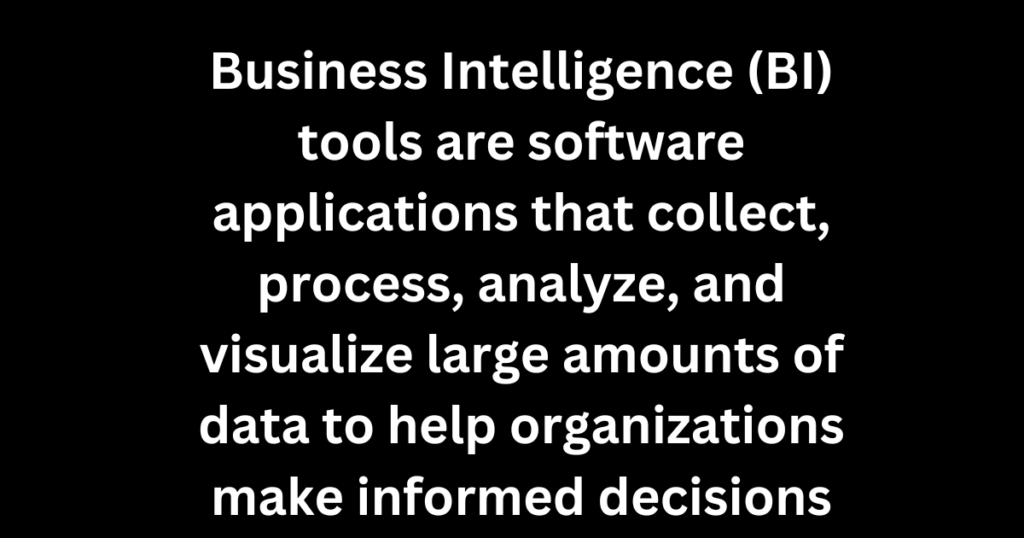
Business Intelligence (BI) tools are software applications that collect, process, analyze, and visualize large amounts of data to help organizations make informed decisions. BI tools offer a wide range of functionalities, including data mining, querying, reporting, and performance management. They allow businesses to gain deep insights into their operations, customer behavior, market trends, and more by converting data into easy-to-understand dashboards and reports.
BI tools are designed to help businesses make sense of their data by providing intuitive interfaces for non-technical users and powerful analytical capabilities for data scientists and business analysts. With these tools, users can track key performance indicators (KPIs), monitor business metrics, and identify trends or anomalies that could impact business performance.
Key Features of Business Intelligence Tools
Modern BI tools offer a variety of features that cater to different business needs. Some of the key features include:
1. Data Integration
BI tools integrate data from multiple sources, such as databases, spreadsheets, cloud services, CRM systems, and ERP systems. This integration allows businesses to consolidate their data into a single platform, providing a comprehensive view of their operations.
2. Data Visualization
Data visualization is one of the core features of BI tools. They offer interactive dashboards, charts, graphs, and heatmaps that make it easy to understand complex data. Visualization enables users to quickly identify trends, outliers, and patterns in the data.
3. Reporting and Dashboards
BI tools provide customizable reporting capabilities that allow users to generate and share detailed reports. Dashboards offer real-time data monitoring, enabling decision-makers to track KPIs and metrics in a visual, user-friendly format.
4. Ad-Hoc Querying
BI tools allow users to perform ad-hoc querying, which means they can ask specific questions and receive answers in the form of reports or visualizations without relying on IT teams. This flexibility helps users get the information they need quickly and efficiently.
5. Data Mining and Predictive Analytics
Advanced BI tools offer data mining capabilities, allowing users to discover hidden patterns, correlations, and trends in large datasets. Predictive analytics uses machine learning algorithms to forecast future outcomes based on historical data.
6. Collaboration and Sharing
BI tools often include collaboration features that allow team members to share reports, dashboards, and insights with other departments or stakeholders. This fosters a data-driven culture and ensures everyone is aligned with business goals.
7. Mobile Accessibility
Many BI tools offer mobile apps or responsive designs, allowing users to access reports and dashboards on the go. This is particularly useful for executives or sales teams who need real-time insights while traveling or working remotely.
Types of Business Intelligence Tools
There are different types of BI tools designed to meet various business needs. The major categories include:
1. Self-Service BI Tools
Self-service BI tools empower non-technical users to access and analyze data without relying on IT departments or data analysts. These tools provide intuitive, user-friendly interfaces that allow users to create their own reports and dashboards. Self-service BI tools are ideal for organizations that want to democratize data access and enable all employees to make data-driven decisions.
2. Traditional BI Tools
Traditional BI tools, also known as enterprise BI tools, are designed for large organizations with complex data needs. These tools often require the involvement of IT teams or data analysts to set up, manage, and maintain. Traditional BI tools are more customizable and offer advanced features like data warehousing, ETL (Extract, Transform, Load) processes, and enterprise-level security.
3. Cloud-Based BI Tools
Cloud-based BI tools are hosted on the cloud, allowing users to access data and reports from anywhere with an internet connection. These tools eliminate the need for on-premise infrastructure, making them a cost-effective option for small and medium-sized businesses. Cloud BI tools are also scalable, allowing organizations to expand their data analysis capabilities as they grow.
4. Embedded BI Tools
Embedded BI tools integrate BI functionality directly into other software applications, such as CRM, ERP, or project management systems. This allows users to access analytics and reports within the context of their existing workflows without switching between different platforms.
5. Real-Time BI Tools
Real-time BI tools provide up-to-the-minute data analysis, allowing organizations to make decisions based on the most current information. These tools are particularly useful for industries that require immediate insights, such as financial services, healthcare, or retail.
Benefits of Using Business Intelligence Tools
The adoption of BI tools offers numerous benefits that help organizations improve their operations, drive growth, and achieve a competitive edge. Key advantages of using BI tools include:
1. Data-Driven Decision Making
BI tools provide organizations with the ability to make informed decisions based on accurate and up-to-date data. By providing insights into customer behavior, market trends, operational performance, and more, BI tools help businesses identify opportunities, optimize processes, and solve problems faster.
2. Improved Efficiency and Productivity
With BI tools, organizations can automate data collection, reporting, and analysis processes, reducing the time and effort required to generate insights. This improves efficiency and frees up employees to focus on more strategic tasks. Automated alerts and notifications also ensure that key stakeholders are informed of important changes or anomalies.
3. Enhanced Visibility
BI tools provide a holistic view of the organization by consolidating data from multiple departments or business units into one platform. This allows executives and managers to monitor performance metrics across the entire business, identify inefficiencies, and make data-driven decisions to improve performance.
4. Better Customer Insights
BI tools allow businesses to analyze customer data to understand purchasing patterns, preferences, and behavior. This helps businesses tailor their products, services, and marketing strategies to meet customer needs more effectively, resulting in higher customer satisfaction and loyalty.
5. Predictive Capabilities
Advanced BI tools offer predictive analytics, enabling organizations to forecast future trends and outcomes based on historical data. This can help businesses anticipate changes in customer demand, market conditions, and operational performance, allowing them to make proactive decisions.
6. Cost Savings
By identifying inefficiencies and areas for improvement, BI tools can help organizations reduce costs. For example, by analyzing supply chain data, businesses can optimize inventory levels, reduce waste, and improve vendor negotiations.
7. Competitive Advantage
BI tools enable businesses to stay ahead of the competition by providing real-time insights into market trends, customer behavior, and competitor performance. Organizations that leverage BI tools can quickly adapt to changing market conditions, capitalize on new opportunities, and make more informed decisions than their competitors.
Popular Business Intelligence Tools
There are several popular BI tools on the market, each offering unique features and functionalities. Some of the most widely used BI tools include:
1. Tableau
Tableau is one of the leading self-service BI tools known for its powerful data visualization capabilities. It allows users to create interactive and shareable dashboards without requiring any coding knowledge. Tableau can connect to multiple data sources, including cloud services, spreadsheets, and databases, making it a versatile tool for organizations of all sizes.
2. Power BI
Microsoft Power BI is a cloud-based BI tool that integrates seamlessly with Microsoft’s ecosystem, including Excel, Azure, and Dynamics. Power BI offers a range of data visualization and reporting features, and its user-friendly interface makes it accessible to non-technical users. It also provides real-time data analysis and integrates with various third-party applications.
3. QlikView and Qlik Sense
QlikView and Qlik Sense are powerful BI tools that offer data discovery, analytics, and visualization. Qlik’s associative engine allows users to explore data from multiple angles, making it easier to find insights. While QlikView is more suitable for technical users, Qlik Sense is designed for self-service analytics, providing a more user-friendly experience.
4. Looker
Looker is a modern BI tool that focuses on data exploration and real-time analytics. It is cloud-based and integrates with various data sources, including SQL databases and big data platforms. Looker’s data modeling language, LookML, allows users to define metrics and dimensions, making it easier to standardize data across the organization.
5. Sisense
Sisense is an end-to-end BI tool that allows businesses to prepare, analyze, and visualize complex data sets. It offers a drag-and-drop interface for creating dashboards and reports, and its in-chip technology optimizes data processing, allowing for faster analytics. Sisense is suitable for both small and large enterprises.
6. Domo
Domo is a cloud-based BI platform that focuses on real-time data analytics and collaboration. It provides pre-built connectors to various data sources, allowing businesses to easily import and analyze data. Domo’s user-friendly interface and mobile accessibility make it a popular choice for executives who need real-time insights on the go.
7. SAP BusinessObjects
SAP BusinessObjects is an enterprise-level BI tool that provides a wide range of reporting, analysis, and data integration capabilities. It is designed for large organizations with complex data environments, offering tools for data discovery, performance management, and ad-hoc reporting.
Best Practices for Implementing BI Tools
Implementing