In the ever-evolving world of technology, cloud computing has emerged as one of the most transformative innovations. It has revolutionized how businesses, governments, and individuals access and manage data, applications, and computing power. Cloud computing solutions offer unprecedented scalability, flexibility, cost savings, and security, enabling organizations to focus more on innovation and less on managing infrastructure.
This in-depth guide will explore cloud computing solutions, their types, benefits, challenges, use cases, and best practices for businesses looking to adopt this powerful technology.

What is Cloud Computing?
Cloud computing refers to the delivery of computing services—such as servers, storage, databases, networking, software, and analytics—over the internet, commonly referred to as “the cloud.” Instead of owning and maintaining physical data centers or servers, organizations can access cloud services on-demand from a cloud provider, allowing them to pay only for what they use.
This model provides flexibility, scalability, and reliability, reducing the costs and complexities associated with traditional IT infrastructure.
Key Characteristics of Cloud Computing:
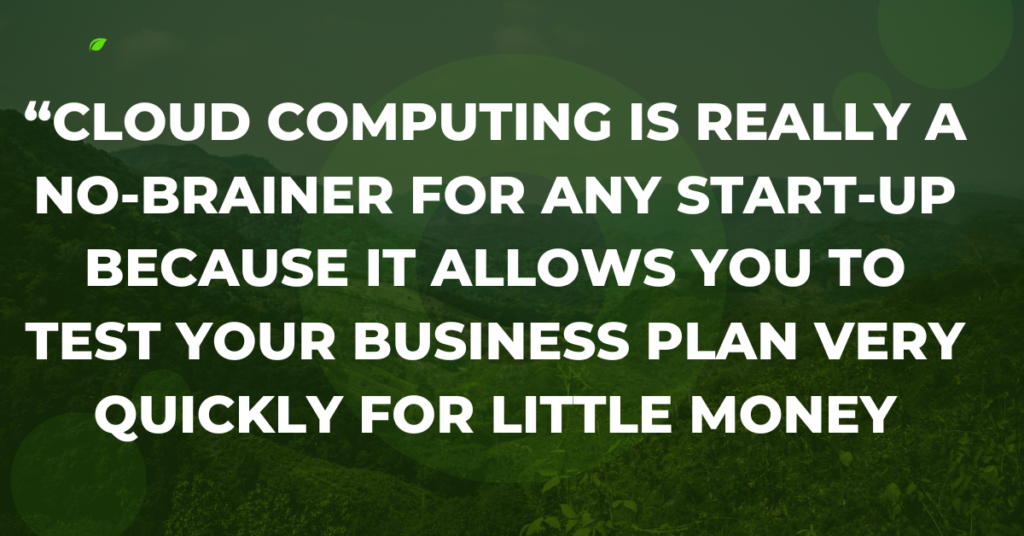
- On-demand self-service: Users can provision computing resources, such as storage and processing power, without human intervention from the service provider.
- Broad network access: Cloud services are available over the network and accessible through various devices, such as computers, tablets, and smartphones.
- Resource pooling: Cloud providers serve multiple customers with a multi-tenant model, pooling resources such as computing power, storage, and memory.
- Rapid elasticity: Cloud services can be quickly scaled up or down based on user needs, providing a dynamic and flexible computing environment.
- Measured service: Cloud computing resources are metered, allowing for pay-per-use pricing models.
Types of Cloud Computing Solutions
Cloud computing is typically categorized into three primary service models and four deployment models, each offering varying levels of control, flexibility, and management.
Service Models:
- Infrastructure as a Service (IaaS):
IaaS provides virtualized computing resources over the internet. Users can rent infrastructure components, such as virtual machines, storage, and networking, allowing them to manage operating systems, applications, and data without owning the underlying hardware. Examples of IaaS providers:
- Amazon Web Services (AWS)
- Microsoft Azure
- Google Cloud Platform (GCP) Advantages of IaaS:
- Complete control over infrastructure
- High scalability and flexibility
- Cost savings by eliminating the need for physical hardware
- Platform as a Service (PaaS):
PaaS delivers a platform allowing developers to build, test, and deploy applications without worrying about underlying infrastructure. The service provider manages the servers, storage, and networking, while developers focus solely on application development. Examples of PaaS providers:
- Heroku
- Microsoft Azure App Services
- Google App Engine Advantages of PaaS:
- Simplified development processes
- Faster time-to-market for applications
- Integration with multiple development tools
- Software as a Service (SaaS):
SaaS delivers software applications over the internet on a subscription basis. Users access applications, such as CRM, ERP, or productivity tools, via a web browser, without managing the underlying infrastructure or platform. Examples of SaaS providers:
- Salesforce (CRM)
- Microsoft 365 (Office Suite)
- Google Workspace Advantages of SaaS:
- No need for software installation or maintenance
- Easy access from anywhere with an internet connection
- Regular updates and security patches provided by the vendor
Deployment Models:
- Public Cloud:
The public cloud is a shared environment where resources are available to multiple users over the internet. Cloud providers, such as AWS, Azure, and Google Cloud, offer public cloud services to individuals, businesses, and governments. Advantages:
- Cost-effective for small and medium-sized businesses
- High scalability
- Minimal management overhead
- Private Cloud:
A private cloud is a dedicated cloud environment operated exclusively for a single organization. It can be hosted on-premises or by a third-party service provider. Private clouds offer greater control, security, and customization options but can be more expensive to maintain. Advantages:
- Enhanced security and privacy
- Full control over data and infrastructure
- Customizable to meet specific business needs
- Hybrid Cloud:
A hybrid cloud combines public and private clouds, allowing organizations to take advantage of both environments. Critical applications or sensitive data can be hosted in the private cloud, while less sensitive applications can run in the public cloud, enabling greater flexibility. Advantages:
- Optimal balance between cost and control
- Flexibility to move workloads between public and private clouds
- Enhanced disaster recovery options
- Multi-Cloud:
In a multi-cloud environment, organizations use multiple cloud services from different providers. This approach reduces dependency on a single cloud vendor and enables businesses to leverage the best features and pricing from various providers. Advantages:
- Avoid vendor lock-in
- Flexibility in service selection
- Improved reliability and redundancy
Benefits of Cloud Computing Solutions
Cloud computing solutions offer numerous benefits that make them an attractive option for businesses of all sizes and industries. The key advantages include:
1. Cost Efficiency
Cloud computing eliminates the need for large upfront investments in hardware, software, and infrastructure. Organizations can adopt a pay-as-you-go model, only paying for the resources they use. This reduces the costs of managing physical data centers, such as power, cooling, and IT personnel.
2. Scalability and Flexibility
One of the most significant advantages of cloud computing is its scalability. Businesses can easily scale up or down based on demand. Whether it’s increased traffic during a sales event or growing storage needs due to data expansion, cloud services allow for rapid and seamless scaling without disrupting operations.
3. Enhanced Collaboration and Accessibility
Cloud solutions enable employees to access files, applications, and data from anywhere in the world with an internet connection. This increases collaboration, especially for remote and distributed teams, as data can be shared in real time, and applications can be accessed across devices.
4. Automatic Updates and Maintenance
With cloud computing, software updates, security patches, and system maintenance are typically handled by the service provider. This allows businesses to stay focused on their core operations without worrying about IT infrastructure maintenance and updates.
5. Disaster Recovery and Business Continuity
Cloud computing offers robust disaster recovery solutions, allowing businesses to back up data in geographically diverse locations. In the event of a disaster or system failure, data can be quickly recovered, minimizing downtime and ensuring business continuity.
6. Enhanced Security
Cloud providers invest heavily in security measures such as encryption, intrusion detection, and multi-factor authentication. With a shared responsibility model, cloud providers ensure the security of the infrastructure, while customers are responsible for securing their data and applications.
7. Environmental Sustainability
By reducing the need for physical infrastructure and data centers, cloud computing contributes to a smaller carbon footprint. Many cloud providers, such as AWS and Google Cloud, also prioritize sustainability by running their data centers on renewable energy sources.
Challenges of Cloud Computing Solutions
While cloud computing offers numerous benefits, there are also challenges that organizations must address when adopting cloud solutions:
1. Data Security and Privacy
Although cloud providers implement advanced security measures, data security remains a top concern for businesses, especially when dealing with sensitive information such as customer data, financial records, and intellectual property. Organizations must ensure that they implement proper encryption, access controls, and compliance with regulatory standards.
2. Vendor Lock-In
Relying heavily on a single cloud provider can lead to vendor lock-in, where it becomes difficult or costly to migrate to another provider. Organizations should carefully evaluate the terms and flexibility of their cloud provider and consider multi-cloud strategies to avoid this risk.
3. Downtime and Reliability
While cloud providers typically offer high levels of uptime, no system is immune to downtime or service outages. Businesses should evaluate the service level agreements (SLAs) of cloud providers and implement redundancy and disaster recovery plans to mitigate the impact of downtime.
4. Compliance and Legal Concerns
Many industries, such as healthcare and finance, are subject to strict regulatory requirements regarding data privacy and security. When adopting cloud solutions, organizations must ensure that their cloud provider complies with relevant regulations, such as GDPR, HIPAA, or PCI DSS.
5. Latency and Performance
Cloud-based applications rely on internet connectivity, which can introduce latency or performance issues, especially for organizations in regions with slow or unreliable internet access. For latency-sensitive applications, businesses may need to consider hybrid or edge computing solutions to ensure optimal performance.
Use Cases of Cloud Computing Solutions
Cloud computing solutions have a wide range of applications across industries. Some common use cases include:
1. Cloud Storage and Backup
Cloud storage services, such as Amazon S3, Google Cloud Storage, and Microsoft Azure Blob Storage, offer scalable and secure options for storing and backing up large volumes of data. Cloud storage solutions are widely used for file storage, database backups, and disaster recovery.
2. Web and Mobile Application Hosting
Many businesses use cloud computing to host their web and mobile applications. Cloud platforms like AWS Elastic Beanstalk, Google App Engine, and Microsoft Azure App Services offer scalable environments for deploying and managing applications, ensuring high availability and performance.
3. Big Data and Analytics
Cloud platforms provide powerful tools for processing and analyzing vast amounts of data. Services like AWS Redshift, Google BigQuery, and Azure Synapse Analytics allow businesses
to gain insights from their data, supporting decision-making, predictive analytics, and machine learning.
4. AI and Machine Learning
Cloud computing plays a critical role in the development and deployment of artificial intelligence (AI) and machine learning (ML) applications. Platforms like AWS SageMaker, Google AI Platform, and Azure Machine Learning offer pre-built models and computing power for training and deploying AI solutions.
5. DevOps and CI/CD
Cloud-based DevOps tools enable continuous integration and continuous delivery (CI/CD) pipelines, allowing developers to automate the build, testing, and deployment of software applications. Popular cloud DevOps tools include Jenkins, GitLab CI, and AWS CodePipeline.
6. Virtual Desktops and Remote Work
Cloud solutions support virtual desktop infrastructure (VDI) that allows employees to access a full desktop environment from any device. Services like Amazon WorkSpaces and Microsoft Azure Virtual Desktop enable secure remote work solutions, ensuring that employees have access to company resources from anywhere.
Best Practices for Adopting Cloud Computing Solutions
When implementing cloud computing solutions, organizations should follow best practices to ensure a smooth transition and maximize the benefits:
1. Define Clear Objectives
Before moving to the cloud, organizations should identify their goals, whether it’s reducing costs, increasing scalability, improving performance, or enhancing security. Clear objectives will guide decision-making and ensure alignment with business priorities.
2. Choose the Right Cloud Model
Different cloud models (public, private, hybrid, multi-cloud) offer varying levels of control, flexibility, and security. Selecting the right model depends on factors such as data sensitivity, compliance requirements, and budget constraints.
3. Ensure Security and Compliance
Security should be a top priority when adopting cloud solutions. Organizations should implement robust encryption, access controls, and monitoring to safeguard their data. Compliance with industry regulations must also be considered when selecting a cloud provider.
4. Monitor Costs and Usage
While cloud computing can reduce costs, it’s essential to monitor usage and optimize resources to avoid unexpected expenses. Implementing cost management tools and regularly reviewing cloud consumption can help organizations stay within budget.
5. Train Employees
Adopting cloud computing requires a cultural shift in how employees work and collaborate. Providing adequate training and support will help employees adapt to the new technologies and workflows, ensuring a smooth transition to the cloud.
Conclusion
Cloud computing solutions have reshaped the way businesses operate, offering unprecedented flexibility, scalability, and cost-efficiency. By leveraging cloud services, organizations can drive innovation, streamline operations, and enhance collaboration while reducing the complexities of managing IT infrastructure.
However, successful cloud adoption requires careful planning, a focus on security and compliance, and ongoing monitoring to maximize the benefits. Whether a business opts for public, private, hybrid, or multi-cloud environments, cloud computing has become an indispensable tool for driving digital transformation in today’s technology-driven world.